Software
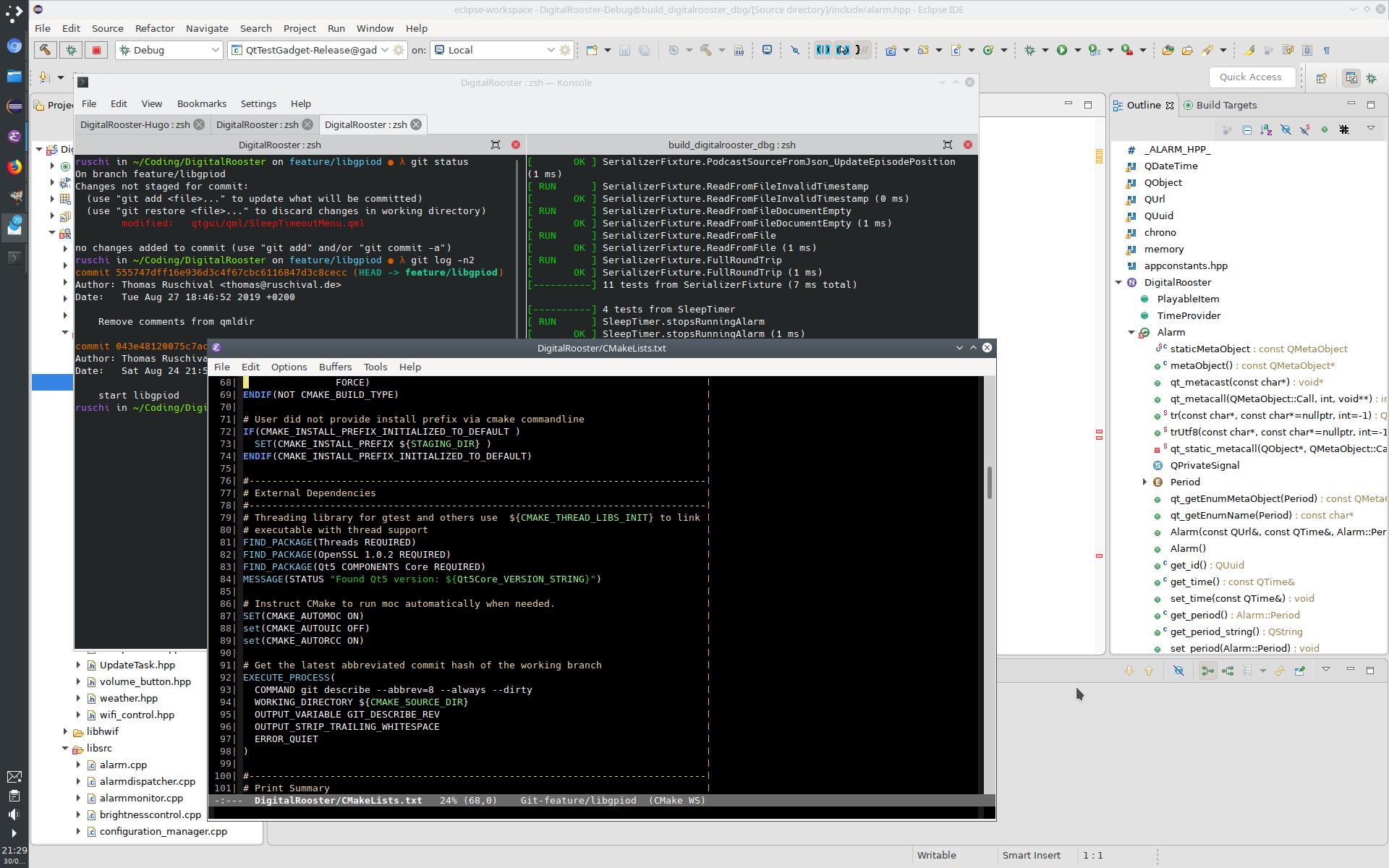
Open source is fun, I love looking under the hood how it works and I love todays possibility to interact with open source developers. I don’t want to imagine living without open source software.
DigitalRooster is open source software licensed under the GPLv3. The software runs on GNU/Linux and Windows. This means everyone can see the source and change it to meet their expectations.
I encourage you to do so! Go ahead and fix/adapt/change DigitalRooster!
DigitalRooster’s features are far from perfect and most people have their own idea of perfect anyway. If you find a bug file a ticket, or even better file a ticket and fix it. If you think I have no clue about QT or QML - you are probably right! It was my first project and I learned a lot with it but I would like to continue learning from your professional hints - so tell me what can be improved and how!
Here are some screenshots
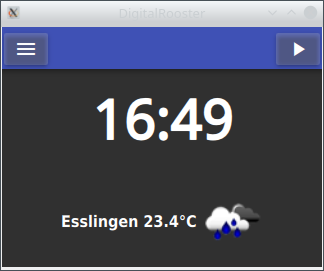
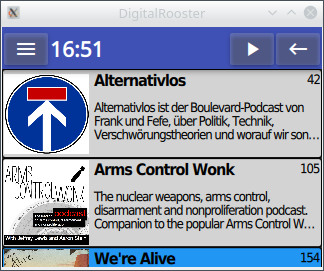
The Ingredients
DigitalRooster consists of a few components: a linux kernel, device tree,
libraries, QT and last but not least the graphical interface DigitalRoosterGUI.
It is built using Buildroot.
Buildroot build all required components (Linux kernel, device tree, libraries
etc.) and compiles them in root file system image that you can copy on an
SD-card for your DigitalRooster.
DigitalRoosterGui (Host and Embedded target build)
The graphical user interface. You can play around with most functionality on your host computer. To build and run DigitalRoosterGui you need:
- The source code. Clone or download it from github.com/truschival/DigitalRoosterGui
- CMake >3.10
- QT >5.11
- A recent C++14 compiler such as gcc or Microsoft VisualStudio
Follow the README.md for host-builds.
Embedded Target
If you want to run it on your Raspberry Pi you can (possibly?) compile it on the target using a Raspian image following the steps for host builds - I have never done it like this….
If you want to create a root filesystem for your target you can do that easily using Buildroot that provides the infrastructure like cross-compiler and required 3rd party components such as QT. Buildroot distribution does not include DigitalroosterGui or configurations. This specialization is provided by a modular extension to buildroot called Buildroot external. It adds the DigitalRoosterGui package, target-hardware specific configurations and patches to other packages.
Creating a root file system for an SD-Card is described in the README.md
